Before joining the market in 2018, Tezos attracted a lot of hype around it. Tezos is a decentralized blockchain project that governs itself by establishing a true digital commonwealth and facilitates formal verification. The Tezos website states this is a technique that mathematically proves the correctness of the code governing transactions and boosts the security of the most sensitive smart contracts. The native cryptocurrency of Tezos is Tez or a Tezzie (XTZ). It is worth noting that the Tezos blockchain does not support mining. However, the platform enables token holders to receive a reward for taking part in the proof-of-stake consensus mechanism.
Tezos seeks to be an evolving cryptocurrency, something that gives it flexibility. The flexibility is crucial in the growth of the asset, unlike projects like Bitcoin. Tezos also seeks to elevate the smart contract concept to another level. The project allows participants to control the rules of the network directly. By press time, the XTZ token was trading at $1.19 with a market cap of $780,815,515. Based on this data, CoinmarketCap ranks Tezos in the 22nd position among digital assets. If you plan in investing in Tezos, then here are some of the wallets you can consider for storing the asset.
The Ledger Nano S

The Ledger Nano S is a multi-asset and secure hardware wallet that supports Tezos. Alongside Tezos, the wallet also supports Bitcoin, Ethereum, Litecoin, Ripple, among other cryptocurrencies. You can access the wallet through the USB port of the computer. To manage your XTZ assets, you will need a Google Chrome extension that gives you the interface of the wallet. The Ledger wallet stands out due to its incredible security features. It has the 2-factor authentication feature, a secured PIN code, and recovery seed accessibility. Additionally, the Leger has a built-in OLED screen for confirming transaction details. Additionally, the wallet has two buttons that you should press at the same time to confirm transactions. Being an HD wallet, the Leger allows you to control many accounts for all supported cryptocurrencies.
TezBox Wallet
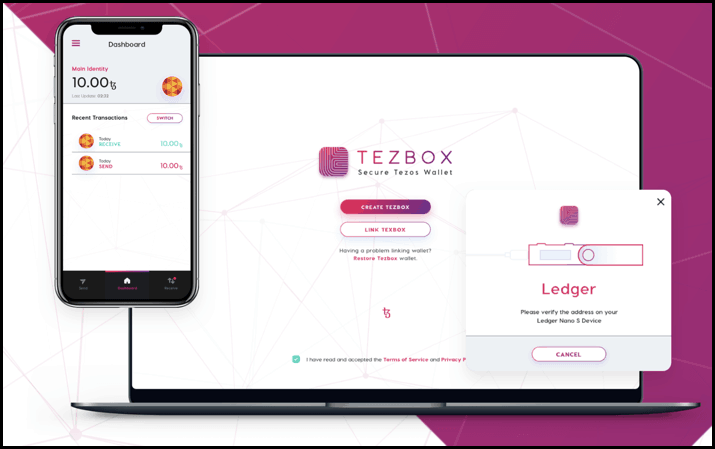
This is a versatile wallet that works well with various platforms. It is a web, desktop, and mobile wallet that lets you efficiently manage your Tezos tokens. On the desktop, TezBox is compatible with Windows and macOS while the Linux version is still in the works. On mobile, it works only on Android while an iOS version is set to be launched. It is worth mentioning that the TezBox was initially commissioned by the Tezos team as the first decentralized functional GUI wallet. This capability makes the TezBox one of the wallets compatible with Ledger Nano and Trezor hardware wallets.
From a security perspective, all the private keys are locally stored in your device, eliminating any third party access. Note that the support for Trezor and Leger is an added security layer. Furthermore, the wallet gives room for convenient backup making it accessible anywhere on any supported platform. For programmers, this wallet is developer friendly as you can efficiently integrate it with your Dapp to streamline payments. Lastly, the wallet is open source, making its code auditable.
The Atomic Wallet
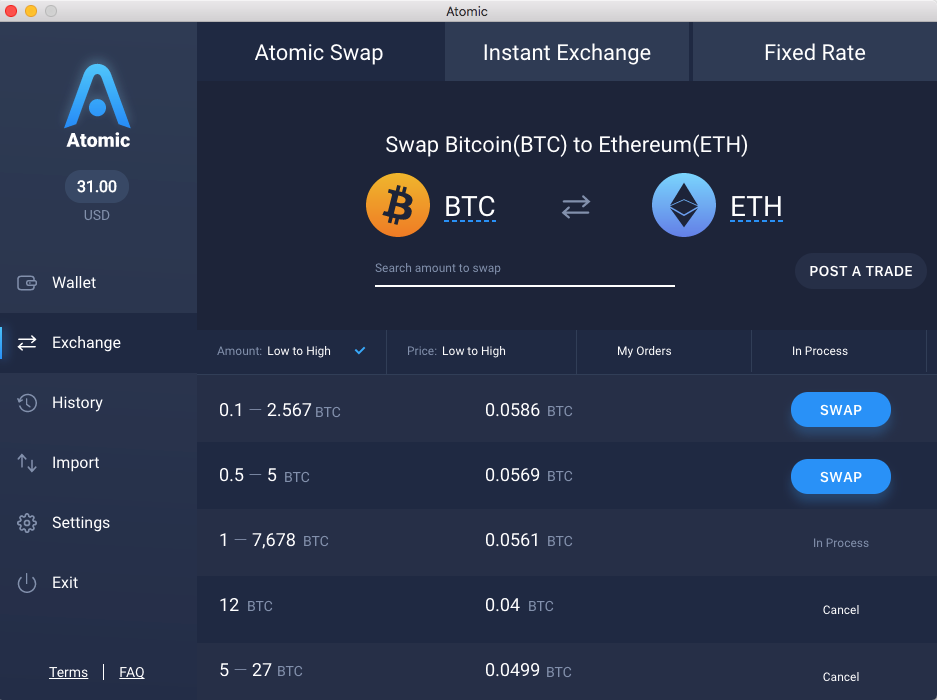
The Atomic is a multi-asset wallet that also supports Tezos. The wallet can be accessed through Windows, MacOS, Ubuntu, Debian, and Fedora. On mobile, it is compatible with Android and IOS devices. Through the wallet, you can exchange your XTZ tokens via the built-in free exchange powered by Changelly and ShapeShift trading platforms. With Atomic wallet, you can decide to hold your Tezos tokens at the same time track your portfolio in different fiat currencies.
Once you download the Atomic wallet, you can use its features for free. However, you will incur certain charges at different levels. To guarantee the safety of your XTZ assets, Atomic wallet has high-level encryption and custody-free solution. Since its an open source wallet, you can monitor all the code changes quickly. Furthermore, data on passwords does not leave a user’s device. Through the Atomic, you can buy Bitcoin, Litecoin, Ethereum, and XRP with your bank card. The platform accepts USD, EUR, and your local currency worldwide.
The Guarda Wallet

This is another multicurrency wallet with support for Tezos. It allows you to manage your XTZ assets through the Web, Desktop, Mobile, and Chrome Extension. All the private keys are on your devices, hence no third-party access. Compared to other web and mobile wallets, the keys to your crypto assets are encrypted and secured on your device. It also offers an additional layer of security through the PIN feature that is applicable in the Guarda mobile app. This wallet also has a built-in exchange that allows you to trade coins within the wallet. The Guarda also enables you to buy supported cryptocurrencies through credit and debit cards.
Trust Wallet
You can trust this wallet from the word go because it works seamlessly with Binance dex. Binance is among the leading cryptocurrency exchanges with a growing number of users globally. This means that you can trade your Tezos directly from the wallet. Aside from Tezos, Trust wallet also supports BNB and other Ethereum based tokens. The wallet is available for iOS and Android users. Notably, for iOS, it is closed source while for Android, it is open source for security reasons.
From the security point of view, Trust wallet enhances the privacy of user accounts because it does not have access to personal information. Furthermore, all private keys are stored locally on the end user device to give you full control of your funds. In case you lose access to the wallet, Trust has an option of restoring your Tezos tokens. During the setup process, there is an option to back up your Trust Wallet and encrypt all the information for when it’s needed. Users can also add different biometric marker authentication systems to the wallet like PIN and fingerprint scanning. These features make Trust one of the best Tezos wallets in the market.
The Trezor Wallet

Trezor is another producer of hardware wallets. It is in the same league with the Ledger Nano S based on its unique security features. The wallet supports multiple cryptocurrencies, including Bitcoin, Ethereum, and Tezos. For Tezos, you will need the Trezor wallet model T. You can manage your assets by accessing the wallet via the USB port of a computer and even Android mobile devices. Some of the security features include the advanced cryptography, buttons, and a built-in screen so you can manually verify all transactions and secure PIN protection. The small OLED screen shows a randomly generated nine digit pin code and a 24-word recovery seed to keep your funds safe in an offline environment. If you lose your wallet, there is no need to worry because Trezor allows you to set up the backup. The back up takes about five minutes.
Conclusion
Settling on the perfect Trezos wallet can be a hard task. However, one factor that should guide you is your needs. If the wallet of choice effectively addresses your needs, then go ahead and acquire it. Always conduct your due diligence to ensure you don’t entrust your funds to scammers. Most importantly ensure the wallet has appropriate security measures in place.
Support Zerocrypted
- Trade on Bitmex
- Trade on Binance Jersey
Subscribe to our Newsletter to be a part of our future $1,000 per month contests.


