Monero is a blockchain project that solely focuses on privacy and anonymity. To enhance anonymity, the Monero network uses cryptography to shield sending and receiving addresses, as well as transaction amounts. In terms of privacy, Monero uses the ring signature concept and stealth addresses. Ring signatures enable cryptocurrency senders to shield their identity from other participants in a group. To set up a ring signature, the Monero network combines the sender’s account keys and clubs it with public keys on the blockchain. Furthermore, Monero allows mining which is powered by a concept that states that all people are identical and deserve equal opportunities.
XMR is the native cryptocurrency that powers operations on the network. The developers of Monero did not keep any stake for themselves and banked on contributions and community support to further develop the network. XMR is a digital asset that allows fast, inexpensive payments to and from anywhere in the world. XMR is currently ranked in the 12th position with a market capitalization of $1,232,219,551. By the time of writing this article, XMR was trading at $70.99. You can own the asset through purchasing it on any supported cryptocurrency exchanges.
Selecting a wallet for Monero
Before investing in Monero, you need a secure and user-friendly wallet. Hardware wallets are highly recommended because they guarantee the security of your assets. Wallets such as the Ledger Nano S and My Monero are among the best. However, the Monero paper wallet is another option to consider. This wallet is ideal for individuals who do not prefer mobile, hardware and web wallets.We’ve also wrote a guide about the best Monero wallets which we recommend you reading it.
How To Set Up The Monero Paper Wallet
With the Monero paper wallet, all you have to do is set up the paper wallet and enjoy the security features that come with it. Note that with the paper wallet, all you need to do is store it properly. It has zero chances of getting hacked. You will write down the 25-word mnemonic phrase on a sheet of paper and then hide it. Here are the steps to follow when setting up the Monero Paper Wallet.
- Download the wallet generator by visiting your “GitHub” directory or create one if you haven’t:
- Clone the repository: git clone https://github.com/moneromooo-monero/monero-wallet-generator.git cd monero-wallet-generator.
- Verify the GPG signature by first downloading and importing the moneromooo’s public key. If you don’t have GnuPG yet, download it and run the previous gpg command again and then verify the signature.
- Generate the paper wallet. Before generating the paper wallet, ensure your computer is not connected to the internet. You will now open the wallet in your browser. Note that you can add custom entropy but for security reasons.
- You will now click GENERATE WALLET. A confirmation alert will pop up on whether you’re sure because the “wallet cannot be recovered once a new wallet is generated”.
- Click yes and you will see 3 fields: public address, mnemonic seed, and private keys. The public address is the wallet address that you want to share with others so they can send you monero. The mnemonic seed is 25 words string that represents a seed that is used to generate private keys. The mnemonic seed is your backup. You will now print the paper wallet to start using it.
Binance
On Binance, you need to register an account by providing your email, username, and password. Additionally, verify your identity by providing the required documents. You can buy XMR through Bitcoin or Ethereum. You will then deposit either Bitcoin or Ethereum in your Binance wallet. If you don’t hold either of these coins already, you can purchase either with credit or debit card on Binance.
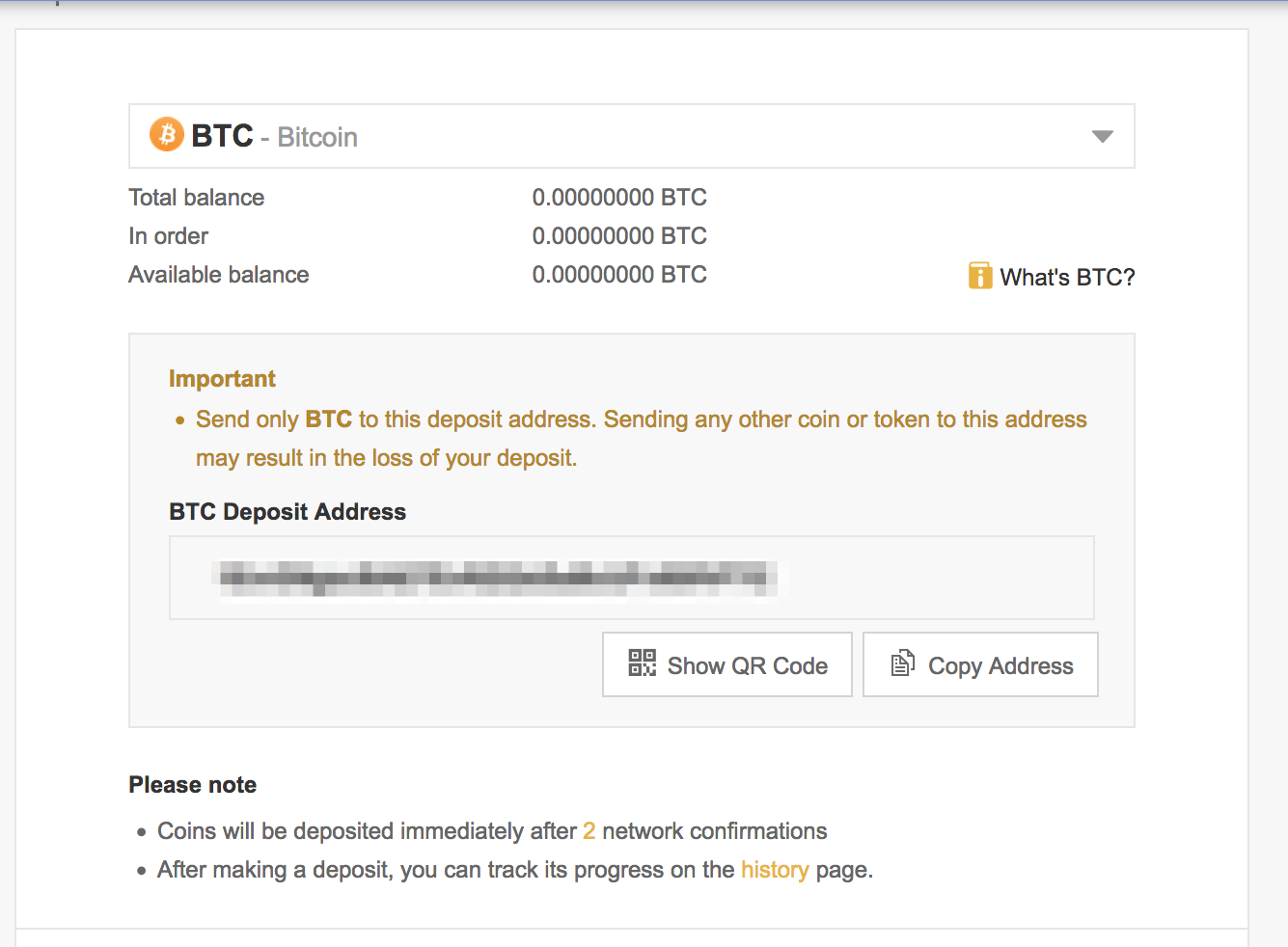
To send coins to your Binance wallet, log into your account and select “Funds”, then “Deposits”. Choose the coin you wish to send from the dropdown menu. You will be given an address to deposit your Bitcoin or Ethereum. When your deposit has been completed, you can move to the exchange section of the site. Do so by selecting “Exchange”, then “Basic”. Select the coin you are trading with, and search “XMR”. Select the pair that comes up either XMR/BTC or XMR/ETH.
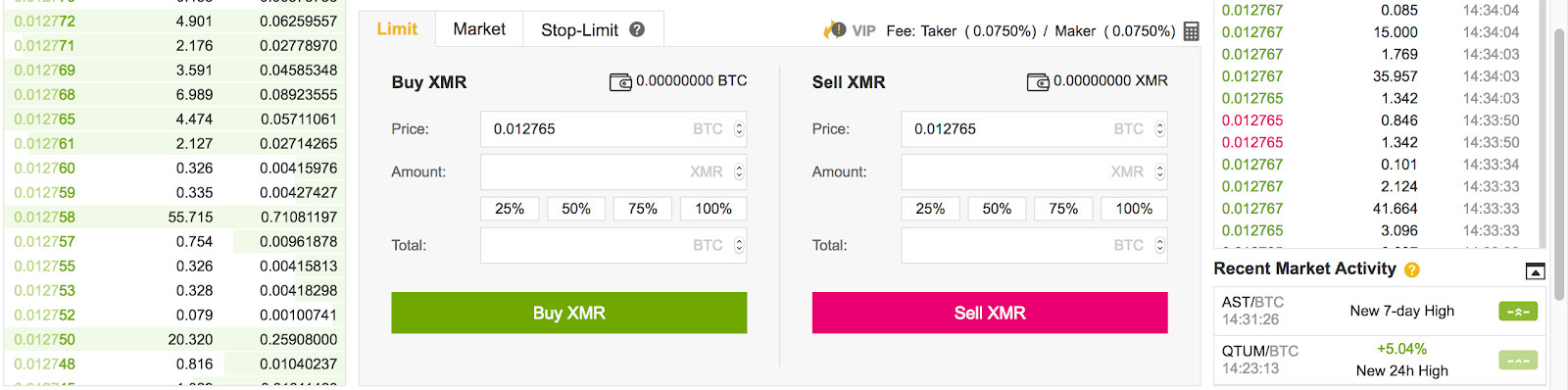
Choose the price you want to buy XMR, or select “Market” to buy at the current price. You will then enter the amount of XMR to buy. You can choose a specific amount of XMR, or 25%, 50%, 75% or 100% of the BTC/ETH coins in your Binance wallet. Click on “Buy XMR” button, and once Binance confirms your transaction, you will have the XMR tokens.
Changelly
Changelly is another reputable cryptocurrency exchange with support for Monero and other popular assets like Bitcoin, Ethereum and Bitcoin Cash. Note that on Changelly, you cant directly deposit cash. However, you can use a debit card connected to your bank account or a credit card to buy XMR.
Note: Changelly have high fees.
On Changelly, you will need to create your account first by providing your email address and username. To purchase Monero using a credit card, simply input the amount in USD on the home page of Changelly. Note that, the real-time rate of all currencies will be seen there including the price of Monero XMR. On the Changelly homepage, select USD from the drop-down on the first box and XMR on the other. Enter the desired amount in for purchase in the USD field, the amount of Monero you can purchase with the USD you’re entered will be generated in the other field. Click ‘Exchange’.
In the next stage, enter the recipient address, specifying your Monero wallet. Then, click next where you will cross-check all the details provided carefully to avoid errors before processing. Click ‘Confirm and Make Payment.’ In the next stage, enter your Credit Card details on this page and wait for the transaction is to complete. You should get your Monero in your specified Monero Wallet within the next 30mins.
Kraken
To buy Monero on Kraken, first, you need to create an account by providing your email address, username and verify your identity. Remember to enable the two-factor authentication for security reasons. The next phase is funding your account. Click the Funding tab and select your preferred fiat currency. To deposit, chose between SEPA and bank wire transfer. You are required to read carefully the details so that you are sure you follow the correct path for deposits. Once you have made the bank transfer, you will need to wait a few working days until the funds reflect.
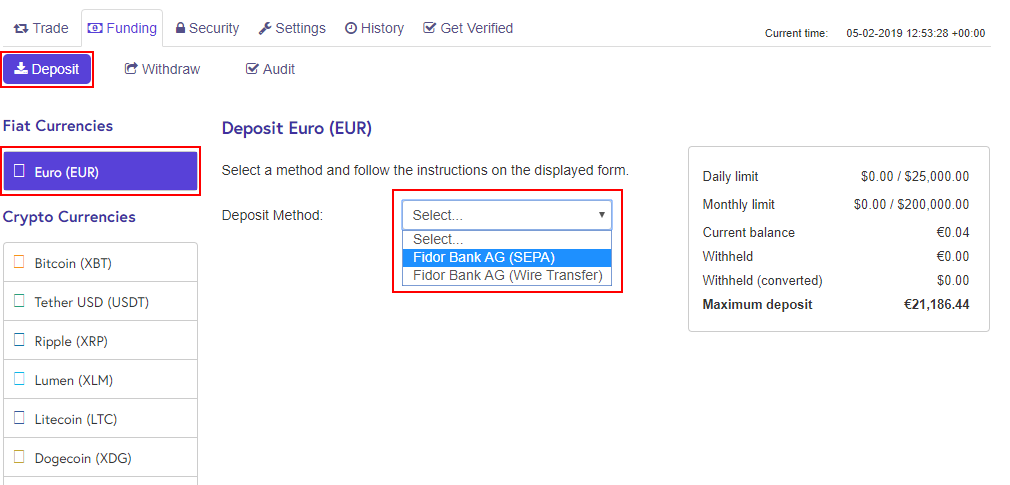
Now you are ready to buy your XMR tokens. If you funded your account with USD, look for the XMR/USD trading pair and input the amount you wish to spend. Then click on the new order tab and choose the Simple trade option for starters. You will then select between Amount of Coin to buy or amount of Fiat to spend, then select the fixed price you are willing to spend. Verify the total and place the order. Once the order is closed, you will have bought Monero.
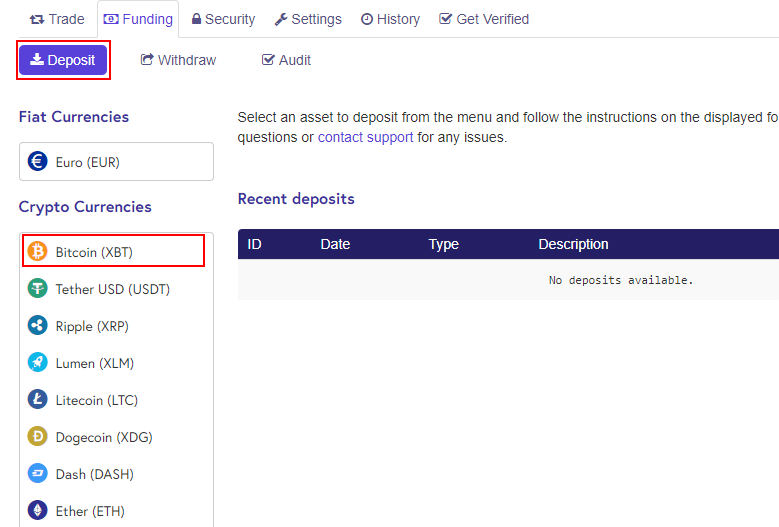
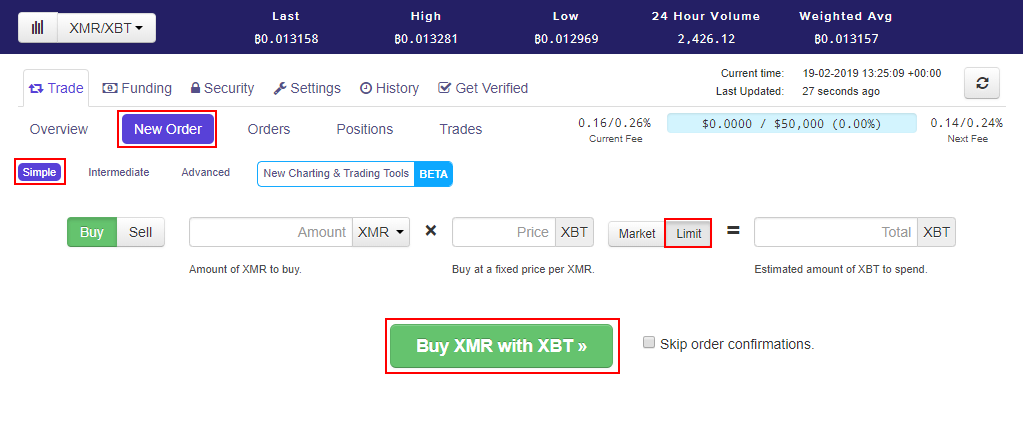
Other platforms you can buy Monero include Bitfinex where you will find the XMR/BTC and XMR/USD trading pairs. Gate.io also supports buying of XMR in pairs of XMR/BTC and XMR/USDT.
Conclusion
Monero is an asset that is steadily gaining popularity due to its reputation for privacy, security, and untraceable transactions. It, therefore, destined for mass adoption in the future. The highlighted cryptocurrency exchanges are the best and easiest avenues to purchase the asset.
Support Zerocrypted
- Trade on Bitmex
- Trade on Binance Jersey
Subscribe to our Newsletter to be a part of our future $1,000 per month contests.


