The Brave browser has been projected to take over the browser war due to unique features compared to peers like Mozilla. Brave offers several advantages like the built-in ad tracker and blocker. Brave is causing a buzz due to its lightning speeds and the ability to pay content creators through the Basic Action Token. So, Brave vs firefox would be a tough one to decide.
Just like Brave, Mozilla Firefox is a free and open source browser. Mozilla’s design works on simplicity and speed. By December 2018, Mozilla Firefox was enjoying a market share of 5.1% trailing Google Chrome and Safari. Mozilla is a versatile and feature-rich browser that is necessary for both casual and intensive research.
Brave vs Mozilla – A Comparison Based on Facts
We’ve tested Brave Browser for a while. And we couldn’t be happier about it. Therefore, we thought it would be a good idea to teach others a few things about Brave browser and BAT token and why on the long term it could be a better option than Mozilla. It all matters about what you wish.

The Backend
Brave browser has pretty much the same engine as Chrome, called Chromium. Speaking from a performance perspective – Chromium was created for speed and efficiency.
We can’t say the same thing about Mozilla, which sometimes shows a bit of ‘lag’. For example, opening a new tab on Mozilla increase the CPU usage by 8% while opening a new one in Brave browser only increased the CPU usage by 4%. So, on this part of our Brave vs mozilla review, Brave clearly won.
Also, if you do a browser speed test – which will measure the speed of javascript in the browser – Mozilla had a score of 1566 while Brave got only 921. This is due to the fact that Brave is still on a development stage – but compared with past results, they’ve improved a lot. We think that the war between brave vs firefox is just getting started and Brave would win a lot in the future.
Firefox vs Brave Security
Secure browsing is a selling point for the Brave browser. Security features like default ad tracker and HTTPS everywhere are the reason behind the browsers rising popularity. In some cases, Brave automatically upgrades to HTTPS for secure, encrypted communications when a browser would use an insecure connection.
Additionally, the browser does not require third-party extensions to take care of security. Unlike Mozilla, Brave users can select the type of data to delete at the end of every browsing session. That is derived from blocking fingerprinting attempts and scripts from loading. Users have numerous ways to customize their browsing experience to be secure.
Mozilla Firefox offers protection against phishing websites and pop-ups. This browser also automatically updates, so it is current with the latest security features. Mozilla users can customize the browser’s security settings.
Mozilla’s one-click site info is another impressive security feature. The feature enables users to view important safety information. The function can show the connections security level and security certificates. Mozilla also lets users clear personal information like history, web-form entries, passwords and cookies. We’d say that here we have a draw in our Brave vs mozilla comparison.
Privacy
Brave browser cares more about the privacy of the user. Unlike other top browser’s, Brave does not track your online activity. It comes with a default ad blocker that bars third parties from following your user experience online.
According to Brave, they don’t store or see a user’s browsing data. It stays private on the device. The developers do not sell data to third parties for monetization purposes.
Firefox has some unique features to guarantee privacy during browsing. Firefox’s data is encrypted to prevent third-party tracking. Before all add-ons are released, Mozilla usually highlights the one that is experimental.
To maximize on the privacy, Mozilla can run on the Tor network. Tor protects a user by bouncing communications across a distributed system of relays operated by volunteered globally. This capability prevents any third party from learning more about the sites you visit.
Mozilla also allows impressive add-ons that create an additional security layer. Users can activate features such as do not track, phishing and malware blocking, pop-up blocker to guarantee privacy while browsing.
However, all these features do not guarantee private browsing, giant advertisers like Google and Facebook can use third-party cookies to track your browsing.
Speed
Brave blocks ads by default, this means that the load time if fast because there is no additional information to download. Brave is also based on the Chromium network which enhances performance based on speed.
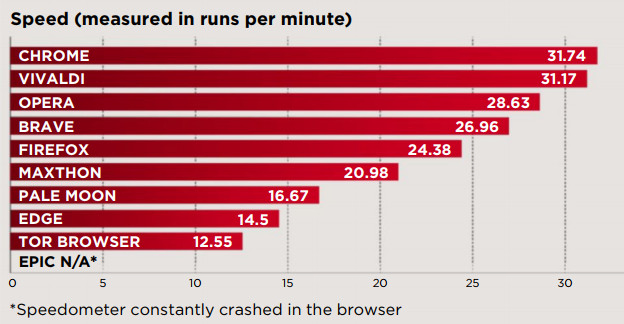
Mozilla has come along way when it comes to speed. It scores impressively when compared with peers. Mozilla is the first web browser that actively taps into the power of your computer’s multi-core processor. With the speed of modern multi-core processors, Mozilla uses this feature to improve speed.
Sync Capabilities
Recently, Sync was released. The feature automatically syncs browsing data between different devices operating on the Brave browser. Brave Sync deploys client-side encryption meaning that Brave servers do not have access to your private data. However, sync does not cover data backups in the event you delete it.
At the moment, Brave Sync works on the Desktop version only. Brave is working on enabling the feature on Android and iOS platforms. Brave developers also have plans to add support for syncing Brave Payments data.
Firefox has syncing capabilities. Unlike Brave, Mozilla’s sync is an available desktop, Android and iOS. You can sync passwords, extensions, and form data. According to Mozilla, the synchronized data is encrypted meaning no third parties can access it.
Mozilla also comes with the Pocket Web bookmarking service. The login for Mozilla sync can be used to activate this feature. It offers a fantastic simple way to save a webpage. In the Sync war between brave vs firefox, we can’t really pick a standard winner.
Cryptocurrency Support
As seen earlier, Brave adopted an unusual business model. The model entails the use of an inbuilt Basic Attention Token wallet. Users can load the wallet using cryptocurrencies like Bitcoin and Ethereum.
The wallet helps users support their favourite website through monthly contributions. Additionally, users can depend on the wallet to receive payments in BAT fro viewing ads by Brave Ads network. Earning tokens for seeing ads is clearly something that Brave browser made the right way. While Firefox – still has to learn on this part.
Mozilla is strict when it comes to cryptocurrencies. Recently, Mozilla announced the ‘Approach to Anti-Tracking’. Under this campaign, Mozilla plans to block mining scripts used in crypto mining without a user’s knowledge. The new version of Mozilla blocks the scripts by default. According to the Mozilla Foundation, illegal mining practices are making the internet a hostile place to be.
This is a clear choice for cryptocurrency enthusiasts, as Brave shown that they care about their users. So which one won in the Brave vs Mozilla cryptocurrency support part? Clearly not Mozilla.
Brave Rewards
Brave users can opt-in and receive BAT token for viewing brave ads. Instead of acting like Google, Brave decided that if their users would like to see ads on their secure web browser – they should be rewarded.
Brave wins, the users wins – every one wins. As it should be. On this part, we can’t say Firefox and Brave have the same benefits – as Firefox doesn’t really share a piece of the pie with their users.
Even with the ads active, Brave is one of the fastest browser out there. The earnings that you can get over a year are not a life changing amount of money – but there are still a nice way to reward the users for accepting to see ads.
On the browsers wars of rewards – Brave clearly won. The Brave rewards are offered in BAT – their own cryptocurrency – which is not worth $0.20 a piece. By seeing Brave ads, you can earn BAT or reward content creators in BAT. Neither Chrome browser or Microsofts Edge doesn’t do this.
Right now, the vast majority of Brave users chose to receive Brave rewards and see Brave ads – as a way to support their favorite content creators or to earn a small amount of BAT tokens.
Memory Usage
Brave depends on the Chromium platform. Browsers set up on this system are known to eat up a lot of memory.
Mozilla sometimes uses a lot of memory than it should. The browser can be slower, and in extreme scenarios, the browser can even crash. Based on your operating system, you can review and monitor memory usage through specific tools.
The Brave browser is a unique project. Users can get rewards in BAT making its a unique browser that pays to view ads. Its fast, privacy-focused and crypto-friendly and therefore a candidate for mass adoption. The browser’s ability to support Chrome extensions offers users an enjoyable browsing experience. However, it still requires some fixes before being declared fit.
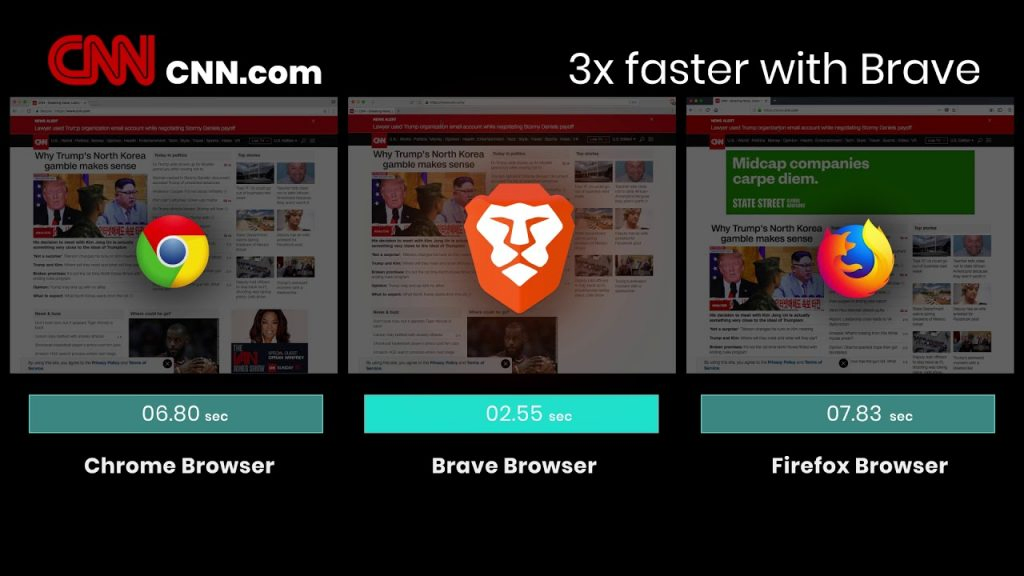
Firefox has come along with the addition of unique features. The browser is easy to use. Over the years it has improved. It comes with features such as the translate function and website main code. However, Brave browser emerges top due to unique privacy and safety features.
For now, in the battle of Firefox vs Brave – if we consider privacy as being the most important factor – Brave won. Neither Chrome, Firefox or any other browser doesn’t have Brave features when it comes to privacy. Mozilla claims Firefox is better, of course. They even have a page where they advertise this. But I wouldn’t believe them until I give Brave browser a try.
Frequently asked questions about Firefox vs Brave
Is Brave browser faster than Firefox?
Not really. Brave browser is not as fast as Firefox on all of the devices. This depends on your preferences. If you don’t want to see ads and want to surf the internet as fast as possibly, then the private and secure web that Brave shields is faster than Firefox. With ads, the time is almost the same, but Firefox is a bit ahead with less than a second.
The fastest browser in this case is Brave ( if you don’t want to see Brave ads) or Firefox ( if you plan to see ads).
Is Brave browser a good Android browser?
Definitely. 267,000 voted Brave with 4.5 starts out of 5 on the Play Store. Chrome itself has 4 stars on the play store and the fact that you can block ads with Brave makes it a way better mobile experience. Download Brave and see for yourself how having 0 ads and actual privacy can change your life.
Where can I download Brave if I want to install it on mobile?
In this case, its best to download it from the web store – depending what OS you’re using. Be careful and double check what you’re installing.
Is it possible to install a Chrome extension on Brave browser?
Right now, that’s possible. In the past Brave browser used to miss this feature, but right now you can easily install password managers and any other chrome extension to make your life easier. Just double check it for your own security.
Is Brave better than Firefox?
In our humble opinion, yes. Brave browser is better than Firefox. If you ask yourself why, check the part below where we explain a few of the most interesting stuff that Brave browser have.
What else does Brave has?
– Brave browser implemented a dark theme on the 1.4.0 version. So in case this was something that annoyed you in the past, you can surf the web blocking ads and trackers in a beautiful designed dark theme.
– Installing extensions on Brave was never easier – Since 12 June 2020, installing extensions only available on Chrome is not possible for Brave browser as well. You can read more details in this tutorial. So if you want to install one of the wonderful password managers or any other chrome extension, that’s now possible on Brave as well. You can find all of the extensions on Chrome’s web store – but be careful – some of them might be a bit invasive on your privacy.
– Same as Microsoft Edge or the chrome browser, Brave browser now have 69 keyboard shortcuts that you can use in a private and secure web environment. The keyboard shortcuts are easy to remember, as most of them are same as from the Chrome browser.
– Blocking ads and trackers is something that Brave is already known for, but its worth mentioning again and again as its one of the main reasons why I and the vast majority of users switched to Brave browser. Another reason would be earning tokens (BAT) – but that’s another story.
– Tracking Protection is something that Brave implemented since its inception and had a powerful role in the Brave’s growth. The fact that your information are private and you won’t be bothered by ads its amazing and lifechanging for certain people.
– Brave rewards and the Brave ads are awesome ( for certain people). If you want to see ads and receive rewards in BAT – download brave and you won’t be disappointed. Viewing Brave ads daily can get you as much as $300 in BAT if you’re from USA and you surf the web enough.
– Brave is automatically updated and that’s awesome. Instead of having to update Chrome or Firefox after a while, you get the latest patch as you open the Brave browser. Of course, if you’re not a fan of this option, you can easily disable it.
– Brave is even faster than Chrome – on a smartphone. Of course, depending on the smartphones – the results may vary. On windows macos linux or other browsers – results depend on what website are you surfing, if you’ve chose viewing brave ads, what chrome extension you have installed and other factors.
Brave vs Firefox – Conclusion
Brave Browser vs Mozilla Firefox is pretty hard to decide. Unlike Google Chrome, they have a few better options for their users, a better speed and far less invasive extensions that can harm someone’s privacy.
Both Firefox and Brave have an open source code, they’re both fast and customizable and they’re easy to understand. However, the privacy part is clearly won by Brave and its secure web browser. The tracking protection is another important thing. Right now, Mozilla claims they have it as well, but I wouldn’t trust them too much on this one. Plus, with the implementation of keyboard shortcuts, a better privacy, a well design UI/UX – Brave is on the right path to beat Firefox.
Brave can easily improve the factors that make them slip behind and target the 5.1% market that Firefox is currently holding. The speed is an advantage of Mozilla. But it depends from website to website. Brave can load a website full of ads faster than Firefox due to its ad block.
Both Firefox and Brave are good options, but based on our tests and needs – Brave browser is better than Firefox.
Image Source: Kryptomoney
Support Zerocrypted
- Trade on Bitmex
- Trade on Binance Jersey
Subscribe to our Newsletter to be a part of our future $1,000 per month contests.


